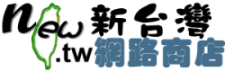您的購物車沒有添加商品!
技嘉 GA-Z97X-SOC Force 主機板
型 號︰ GA-Z97X-SOC Force
庫存狀態︰ 有庫存
庫存狀態︰ 有庫存
銷售價︰ NT$7,490
稅前︰ NT$7,490
稅前︰ NT$7,490
GIGABYTE 9 Series Overclocking Motherboards

Following the success of the GIGABYTE Z87X-OC motherboard, the #1 most overclocked motherboard on HWBOT.org in 2013, GIGABYTE has unleashed 2 new Z97 based overclocking motherboards, the Z97X-SOC FORCE and Z97X-SOC. With a host of unique OC features and bleeding-edge hardware design, GIGABYTE 9 series overclocking motherboards will allow even novice users to Overclock Like a Pro.

OC Ignition
OC Ignition maintains power to the motherboard and connected components while the system is shut down. This means that system fans will continue to provide airflow in cold bug situations, while i-ram drive users will not lose installed data. OC Ignition also allows users to pre-test water cooling setups, and allows case mod demonstrations without having to turn on the PC.
‧ Fans continue to provide airflow in cold bug situations
‧ Perfect for pre-testing water-cooled system setups
‧ Case mod demonstrations without having to turn on the PC
‧ Retains i-ram data

‧ Fans continue to provide airflow in cold bug situations
‧ Perfect for pre-testing water-cooled system setups
‧ Case mod demonstrations without having to turn on the PC
‧ Retains i-ram data


OC DIMM and OC PCIe Switch

OC DIMM Switch:
Manually turn on or off each channel of installed memory DIMMs, allowing users to effortlessly disable memory DIMMs from the system without the hassle of physically removing.
OC PCIe Switch:
Overclockers can manually turn on or off each installed PCIe lane of the motherboard, allowing users to disable individual graphics cards without physically removing. This is especially useful when overclocking on LN2 and water cooled systems.
Manually turn on or off each channel of installed memory DIMMs, allowing users to effortlessly disable memory DIMMs from the system without the hassle of physically removing.
OC PCIe Switch:
Overclockers can manually turn on or off each installed PCIe lane of the motherboard, allowing users to disable individual graphics cards without physically removing. This is especially useful when overclocking on LN2 and water cooled systems.

OC Brace
 OC Brace allows extreme overclockers and system testers to safely install up to four graphics cards in an open case or test bed without risking PCIe slot damage or preventing cards not showing up in the OS due to poor contact with PCIe slot. OC Brace is a simple and elegant way to give robust installation support to full sized graphics cards in extreme multi-GPU configurations.
OC Brace allows extreme overclockers and system testers to safely install up to four graphics cards in an open case or test bed without risking PCIe slot damage or preventing cards not showing up in the OS due to poor contact with PCIe slot. OC Brace is a simple and elegant way to give robust installation support to full sized graphics cards in extreme multi-GPU configurations.
OC Touch
GIGABYTE OC Touch includes a range of hardware overclocking buttons directly on the motherboard, making overclocking on the fly extremely fast and easy.



Premium Graphics Support

|
||
 |

OC PEG
OC PEG adds auxiliary power to the PCIe slots of your motherboard, improving system stability in extreme configurations. This is especially useful in power-hungry 4-way graphics configurations.



OC Connect

OC Connect positions two USB connectors on the near side of the motherboard facing the overclocker. This makes it easier to save data, flash the BIOS or install software in open bench testing platforms whether for extreme overclocking or simply pretesting the PC before final component installation inside a case scenarios where accessing the rear panel I/O can be an inconvenience.

SATA Express Connector

GIGABYTE motherboards feature an onboard SATA Express connector which provides performance far superior to that of current SATA technologies. SATA Express features data transfer rates of up to 10Gb/s, considerably higher than SATA Revision 3 (6Gb/s), which won’t bottleneck faster NAND flash technologies in cutting edge SSDs. SATA Express combines the benefits of PCI-Express and SATA to provide much higher bandwidth, allowing SATA Express based drives to perform at similar speeds as PCI-Express based drives.



Realtek ALC 1150 115dB SNR HD Audio

The ALC1150 is a high-performance multi-channel High Definition Audio Codec that delivers an exceptional audio listening experience with up to 115dB SNR, ensuring users get the best possible audio quality from their PC.
The ALC1150 provides ten DAC channels that simultaneously support 7.1-channel sound playback, plus 2 channels of independent stereo sound output (multiple streaming) through the front panel stereo outputs. Two stereo ADCs are integrated and can support a microphone array with Acoustic Echo Cancellation (AEC), Beam Forming (BF), and Noise Suppression (NS) technologies. The ALC1150 incorporates Realtek proprietary converter technology to achieve Front differential output 115dB Signal-to-Noise ratio (SNR) playback (DAC) quality and 104dB SNR recording (ADC) quality.
The ALC1150 provides ten DAC channels that simultaneously support 7.1-channel sound playback, plus 2 channels of independent stereo sound output (multiple streaming) through the front panel stereo outputs. Two stereo ADCs are integrated and can support a microphone array with Acoustic Echo Cancellation (AEC), Beam Forming (BF), and Noise Suppression (NS) technologies. The ALC1150 incorporates Realtek proprietary converter technology to achieve Front differential output 115dB Signal-to-Noise ratio (SNR) playback (DAC) quality and 104dB SNR recording (ADC) quality.

Build-in Rear Audio Amplifier

Specially designed for gamers, GIGABYTE 9 series Ultra Durable? motherboards utilize a high-capacity amplifier which is able to drive 600Ω loads, giving gamers a fuller range of dynamic sound with crisper details and less distortion when using high quality professional headphones.

Killer Networking
NO LAG, JUST FRAG!
Select GIGABYTE 9 series motherboards feature the Killer? E2200 from Qualcomm Atheros, a high-performance, adaptive gigabit Ethernet controller that offers better online gaming and online media performance compared to standard solutions. The Killer? E2200 features Advanced Stream Detect technology, which identifies and prioritizes all network traffic to ensure important applications that require high-speed connectivity are prioritized over less important traffic.

Select GIGABYTE 9 series motherboards feature the Killer? E2200 from Qualcomm Atheros, a high-performance, adaptive gigabit Ethernet controller that offers better online gaming and online media performance compared to standard solutions. The Killer? E2200 features Advanced Stream Detect technology, which identifies and prioritizes all network traffic to ensure important applications that require high-speed connectivity are prioritized over less important traffic.


All IRR Digital CPU Power Design
GIGABYTE 9 series overclocking motherboards use an all digital CPU power design from International RectifierR which include both digital PWM Controller and industry-leading PowIRstage? controllers. These 100% digital controllers offer incredible precision in delivering power to the motherboard’s most power-hungry and energy-sensitive components, allowing enthusiasts to get the absolute maximum performance from their next generation IntelR Core? processors.



GIGABYTE OPT Fan Support
Many of today's 3rd party water cooling systems require CPU fan power support for both the cooling fan and the water pump. GIGABYTE 9 Series motherboards feature OPT fan support, an additional CPU fan pin header that can be used to connect a water pump and configured for continuous full speed operation. The OPT Fan is also useful for high performance coolers employing two fans.



10K Durable Black? Soild Caps

GIGABYTE 9 series motherboards integrate the absolute best quality solid state capacitors that are rated to perform at maximum efficiency for a guaranteed minimum of 10K hours. Not only do they provide ultra-low ESR no matter how high the CPU loading, they also come in customized jet black from Nippon Chemi-Con and Nichicon.



5x (15μ) Gold Plated CPU Socket Design

GIGABYTE 9 Series motherboards come equipped with a gold plated CPU socket, which means that enthusiasts can enjoy absolute reliability and longevity for the CPU socket overtime, without having any concerns about corroded pins and bad contacts.



GIGABYTE App Center Including EasyTune? and Cloud Station? Utilities
GIGABYTE APP Center gives you easy access to wealth of GIGABYTE apps that help you get the most from your GIGABYTE motherboard. Using a simple, unified user interface, GIGABYTE APP Center allows you to launch all GIGABYTE apps installed on your system.



GIGABYTE UEFI DualBIOS? with Dashboard Mode
GIGABYTE's UEFI DualBIOS? has a redesigned user interface that offers users the chance to take control of their BIOS environment like never before.
‧ Take control of how your BIOS looks and feels with a fully customizable UI
‧ Adjust overclocking and performance settings in real-time
‧ Smooth mouse control and shortcuts for fast navigation

‧ Take control of how your BIOS looks and feels with a fully customizable UI
‧ Adjust overclocking and performance settings in real-time
‧ Smooth mouse control and shortcuts for fast navigation


2x Copper PCB Design (2 oz Copper PCB)

GIGABYTE's exclusive 2X Copper PCBs design provides sufficient power trace paths between components to handle greater than normal power loads and to remove heat from the critical CPU power delivery area. This is essential to ensure the motherboard is able to handle the increased power loading that is necessary when overclocking.


| CPU |
|
| Chipset |
|
| Memory |
|
| Onboard Graphics | Integrated Graphics Processor:
|
| Audio |
|
| LAN |
|
| Expansion Slots |
|
| Multi-Graphics Technology |
|
| Storage Interface | Chipset:
|
| USB | Chipset:
|
| Internal I/O Connectors |
|
| Back Panel Connectors |
|
| I/O Controller |
|
| H/W Monitoring |
|
| BIOS |
|
| Unique Features |
|
| Bundle Software |
|
| Operating System |
|
| Form Factor |
|
| Remark |
|
※以上等規格、資料、圖片若有任何錯誤,以原廠官方網站所公佈資料為準※
如果您對本商品有什麼問題或經驗,請在此留下您的意見和建議!
您的姓名︰您的評價︰ 注意︰ 評論內容不支持HTML代碼!
會員評分︰ 劣評 好評
請在下框輸入驗證碼︰
技術支持 New Cart
新台灣購物中心 http://www.new.tw © 2025
新台灣購物中心 http://www.new.tw © 2025